|
|
|
inTOUCH™
is web application designed for smartphone (e.g. iPhone)
or tablet (e.g. iPad/Galaxy) devices to directly access
your consulting or operating lists and patient records.
The records
stored in your Specialist Practice Manager™ database can
be accessed from anywhere you have an internet
connection, and new notes and prescriptions can be added
while on the go.
|
|
|
|
|
|
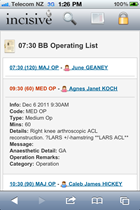
|
Consulting & Operating lists
Automatically
updated as new patients are added or removed from your
list by your secretary - means no surprises.
Expand to
display all the details about the consultation
appointment or operation booking
Tap the
patient name to display details of the referral and
their file medical Notes.
Quickly jump
to the next patient on the list
Add new
bookings – additions to the operating list, urgent
consultations etc.
|
|

|
Any Device from Anywhere
inTOUCH is
designed to work on any smart-phone or tablet that can
connect to the internet.
It doesn’t matter whether it is using the iOS
from Apple, Android OS from Google, Windows Phone 7 from
Microsoft, or any other common operating system.
On the golf
course; at public hospital; in the weekend; at a
conference – anywhere.
Connect using
Wireless or 3G/4G
|
|
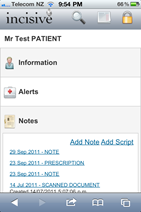
|
Patient Records
Search for a
patient or select them from your consulting or operating
list.
Display the
same clinical records for the patient as are stored in
the ‘Specialist Practice Manager’ database.
Tap to expand selections as required to display
Patient details
Alerts & Allergies
Clinical Notes & Letters
GP & Referring doctor information
Photos & Scanned
Documents
Past & Future appointments
Directly add
new Notes, Prescriptions and Appointments to the main
database.
|
|

|
Tap ::
Flick
:: Pinch ::
Swipe
Tap
to select or open a view
Flick your finger across the screen to quickly
scroll through the patient’s records
Pinch
to expand or reduce the size of the images or scan
documents on the screen
Swipe to go to the next or previous item (only with iOS)
Easily
navigate through the application using many of the
familiar gestures that are available in the native
devices.
|
|
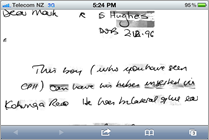
|
Documents & Photos
Amazing
resolution of the smart-phone and tablet screens allow
you to easily view photos or read A4 sized scanned
documents or pdf files.
Use the
‘Pinch’ gesture to expand or reduce the size of the
image.
Move the
image around with your finger to view
‘Rotate’
device to Landscape mode to make it more readable.
|
|
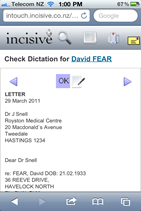
|
Check Dictation
View your
list of letters and reports that need to be checked.
Approve them
using your PIN number.
Edit the text
online if changes need to be made.
View
patient’s notes to check letter contents.
|
|

|
Messages
Send and
Receive messages to your staff (F10 messaging in SPM)
Link message
to a patient’s record.
|
|

|
Security
The login and
password that you use for the ‘Specialist Practice
Manager’ application will provide access to your
records.
Secure,
encrypted data connection is established to protect the
patient information.
Firewalls and
personal digital certificates can be used to block
hackers and prying eyes and ensure that only you can log
in.
|
|
|
|
|